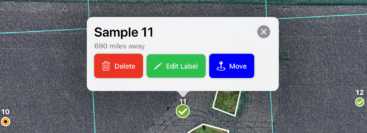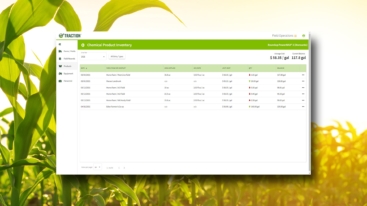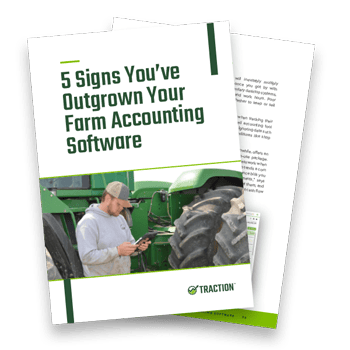Get Your Traction Ready for 2022
If you’ve been experimenting with Traction this past year and…
December 2021 Feature Release
We are excited to launch the initial phase of payroll…
November 2021 Feature Release
Very exciting month of agronomy enhancements. Use equation adjustments, product…
October 2021 Feature Release
BASIC OPERATIONS Detailed Field Profit Center Report – [Requires Basic Accounting]…
September 2021 Feature Release
With the latest release of Traction, we’ve added crop sales…
Traction Field App v1.1 Feature Release
With the latest release of the Traction Field App v1.1,…
July 2021 Feature Release
This is one of our bigger feature releases bringing together…
May 2021 Feature Release
Without question, this is a big one! Your feedback is…
April 2021 Feature Release
It was a very busy month! Here is a complete…
March 2021 Feature Release
We’ve been busy enhancing the Traction software to better serve…