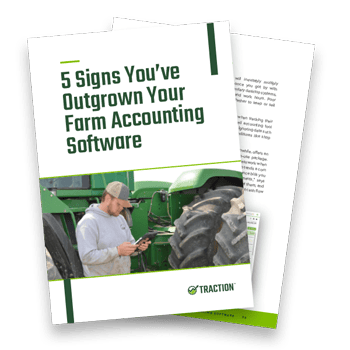Agronomy Software
Web-based Nutrient Management built for the farmer
Grid or Zone, you Pick
Make data-driven decisions and create a sampling plan by using a combination of zones or grids. Have the flexibility of importing existing zones or target points if using legacy agronomy software.


Never miss a Field During Sampling
MOBILE Apps to enhance your traction experience
Download Traction Field
Connect to your lab for automated results


Maximize fertilizer application value
Easily export to any fertilizer applicator

Seamless Workflow from Sampling to Prescriptions

1. Pick your lab
Choose your participating soil lab.

3. See Automated Results
Receive your soil test results seamlessly without file merging.

4. Create Recommendations and Share Prescriptions
Choose your formula, create variable rate prescriptions and export as a shapefile to your applicator.
Which Labs Are Supported?
Our Customers
Hear what our customers are saying about our farm management software.
Top rated for ease of use and customer service. See our reviews.
Easy to Learn, Easier to Use Overall: Traction has simplified our accounting, field records, inventories and grain storage tracking. by bringing it into one program, instead of multiple spreadsheets. Pros: I can see field by field profit and write a check with just a few clicks. Cons: Adding field records would be better if I could apply to multiple fields at the same time but input a specific amount of acres for each field that was partially covered.Sam KuntzBuilt by folks who understand farming! Overall: Good experience and they have a knowledgable and helpful team. Pros: I like the ease of use; it's easy to drill down and see the detail when you need to. Also like the crop year based accounting so I really know how that crop year performed; this is way more informative than a calendar year system. Also like that its cloud based; you are not tied to one computer and you are able to open multiple tabs. Cons: It's a young software that does the basic blocking and tackling very well, and even though they don't have every feature today, they are listening well and building new features continuously.Hinnerk WoltersTraction Review Overall: Customer support is excellent. Onboarding of this type of software is very involved and the company is well-resourced to support the customer during this process. Pros: Data integrations are the best feature - with the bank, but also to automatically gather field activity data. Cons: Traction is in early stages and there are several accounting and management features that they will be adding over the next several months and years.Brian WatkinsTraction software review Pros: The fact that they are working toward what the old farmworks software did but making it easier to get the information the old farmworks software provides Cons: As with software this new there are alot of features that need to be addressed yet and they are working toward them it just takes timePatrick KondelJanuary 2023 review of Traction for our farm Overall: Staff has been very detailed and excellent to work with. They have several videos available to assist in set up, designs and functions of their software. They also will respond very quickly on the chat box or via video conference call. Pros: I really like the ability to quickly enter income and expense items with full data to reflect proper inventory and financial management. Also the ability to link in to our bank accounts and upload invoices and crop settlements, which can easily be revisited and printed at later dates. Revisiting the detailed invoices on equipment repairs comes in very handy in verifying parts installed on equipment. Cons: Traction is working on taking data to the machinery management level that I desire to have, such as filters, parts inventories linked to equipment models that we own. Also maintain equipment records, hopefully can tie into equipment manufacture's maintenance record templates at some point. Then all my records would be in one location.Larry KummerGreat Product Overall: Customer support is excellent. Pros: It is web based and integrates with JD oops center and automatically does payroll Cons: It is still young and missing some functionally that I would like.Brian TannerNewer product striving to be the best software package for agriculture. Overall: Overall, I am very pleased with traction, and I am excited to see how this software package evolves. I have tried many software packages and spreadsheets in the past, and none have come close to the ambitious goal of being the “one stop shop” for Farm management software Pros: Farming software has always been segregated. Some dealt with financial data, and some dealt with field records. And for the most part, we were left on our own for accounting to use generic business software. But Traction aims to finally be the missing link between all these areas. It has an awesome accounting package, mixed with very capable field records, and a polished, completely online package. Also, they are continuously rolling out new features. Cons: Like any new software, even my own spreadsheets, there is a learning curve to adjust to the thought process behind many tasks. Fortunately, Traction provides fantastic support, whether by a live person, or videos, to guide me through the learning process.Matt DitzigTraction Software Review Overall: It has fit the void in an easy to use ag accounting and management software. Great customer support. Pros: It is easy to set up and easy to use. The software has a good basis for accounting and draws in the field operations and inventory use. The customer support is great. Cons: A work in progress but worth waiting for each aspect that is coming out every couple of months.Lillian Schantz2 month review Overall: Very good customer support during trial period. Hope that continues now that I purchased the nun package Pros: Ease of use and ability to link to financial accounts for auto transaction import Cons: Wish there was a feature to create rules to auto categorize transactions based in store or who was paidNathan alberTransition from Farmworks to Traction Pros: I like the ability to integrate multiple entities in one software product with one subscription. Also the ability to link bank accounts and credit cards for downloading transactions saves time. The ability to allocate income and expenses to track profitability is very important. Cons: Missing some advanced features on the accounting, such as accrual financial statements, market value balance sheet, accounts payable/receivable functionality.Brian Thompson
Ag Data Transparent Certified for our Customer's Privacy and Security
Ag Data Transparent is an independent non-profit organization that audits agricultural technology companies‘ use of data to ensure that they transparently communicate how they use an operation’s data. We worked closely with the Ag Data Transparent team to review our Terms of Use & Privacy to produce a seal of approval that is publicly available on their website. Traction is the only US based farm accounting software that is certified by Ag Data Transparent.
Key Features
| Core Functionality | Basic Agronomy |
|---|---|
| Two manager logins 1 | ✔ |
| Import boundary shapefiles or boundaries from Climate FieldView or John Deere Operations | ✔ |
| Successful adoption through our one-on-one video conference training, live chat, email and phone support | ✔ |
| Soil Sampling | |
| Create grids and points for targeted sampling | ✔ |
| Use zones for targeted sampling | ✔ |
| Import historic sample sites or zones from other software platforms | ✔ |
| Works with the Traction Field app to pull your own samples | ✔ |
| Create Work Orders to efficiently manage the days work | ✔ |
| Scan a QR code to see the Work Order for a given field to get started | ✔ |
| Print Bag Labels that include QR codes | ✔ |
| Labs | |
| Print a lab check-in sheet for soil lab submission | ✔ |
| Receive your soil test results seamlessly, without file merging | ✔ |
| Prescriptions | |
| Use standard formulas from soil labs and universities | ✔ |
| Use custom formulas 2 | ✔ |
| Adjust minimum and maximums, apply deductions or multipliers to adjust by a unit amount or percentage | ✔ |
| See product requirement by field | ✔ |
| Generate multiple prescriptions at one time for each field | ✔ |
| Export prescriptions in a industry standard shapefile | ✔ |
| View a consolidated summary report or as a colored map for each nutrient | ✔ |
[1] Additional manager logins can be purchased if needed.
[2] Contact Customer Success at 888-305-3839 to have your formulas added to Traction’s agronomy software.
Subscribe to our Newsletter
Keep up with the latest news from Traction. Be the first to know about new products, software updates, blogs and webinars.