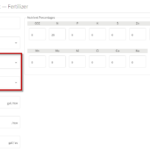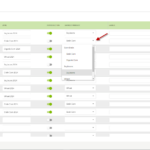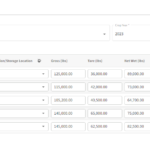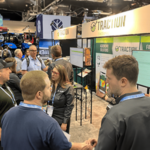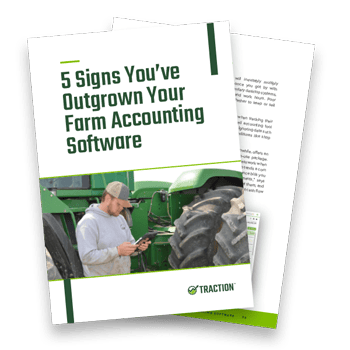MOBILE DEVICE TIP
As companies move toward a responsive web application that can adjust for any screen size, it is important to know how to create shortcuts. These shortcuts can save you time from finding the web application on your phone or tablet.
Follow these instructions to add a shortcut to a website on the home screen of your iPad, iPhone, or Android devices. This is extremely handy when using Traction on these devices.
iPad or iPhone
- Launch “Safari” app. This does not work from the “Chrome” app.
- Enter into the address field the URL of the website you want to create a shortcut to. Tap “Go.”
- Tap the icon featuring a right-pointing arrow coming out of a box along the top of the Safari window to open a drop-down menu.
- Tap “Add to Home Screen.” The Add to Home dialog box will appear, with the icon that will be used for this website on the left side of the dialog box.
- Enter the name for the shortcut using the on-screen keyboard and tap “Add.” Safari will close automatically and you will be taken to where the icon is located on your iPad’s desktop.
Android
- Launch “Chrome” app.
- Open the website or web page you want to pin to your home screen.
- Tap the menu icon (3 dots in upper right-hand corner) and tap Add to homescreen.
- You’ll be able to enter a name for the shortcut and then Chrome will add it to your home screen.

-

Brian Stark
Brian Stark is the Product Marketing Director for Traction Ag, based in Auburn, Indiana. Prior to co-founding the company in 2020, he led the sales and marketing efforts at Farm Works Software for 14 years and was part of Trimble’s marketing and communications team for 10 years. He completed his undergraduate degree from The Ohio State University in Agribusiness. Brian and his wife, Kimberly, own a Centennial Farm in Edgerton, Ohio, and have three children.