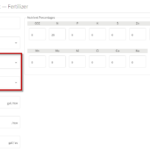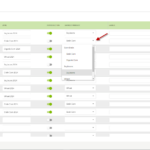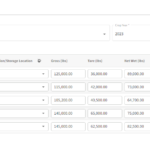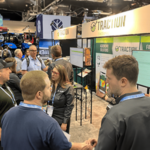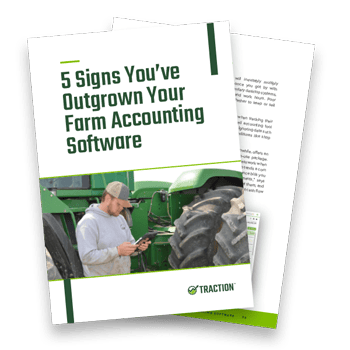This month, we released sampling Work Orders with the ability to print bag labels. Newly released features to dramatically increase efficiencies for you and your samplers. Scan to start, map view status, and more. Enjoy!
Professional Agronomy
Work Order Management
- Create, edit and delete Work Orders for sampling tasks and assign them to the appropriate person.
- Bulk close completed Work Orders in order to manage what you have left for each sampler.

- Print a Summary Sheet for Work Orders. These sheets include a QR code for samplers to scan using the Traction Field app, prompting them to the assigned Work Order in the field.
- Print lab check-in sheets prior to starting field tasks from each Work Order.
- Print soil sampling bag labels prior to starting field tasks from each Work Order.

Field App (v1.6)
Work Order Management
- Start a Work Order by scanning the QR code located on the Summary Page or bag label sheet.
- See the status of Work Orders using the map or list view.
- Manage sampling process integrated with the Work Order.
- Label Work Orders as completed and sync them to Traction Professional Agronomy to simplify Work Order management.

-

Brian Stark
Brian Stark is the Product Marketing Director for Traction Ag, based in Auburn, Indiana. Prior to co-founding the company in 2020, he led the sales and marketing efforts at Farm Works Software for 14 years and was part of Trimble’s marketing and communications team for 10 years. He completed his undergraduate degree from The Ohio State University in Agribusiness. Brian and his wife, Kimberly, own a Centennial Farm in Edgerton, Ohio, and have three children.